Download and install Eclipse STS and install the extensions.
- Create new Grails project

- Fill in the name of the new project

- Try to run the application. The plain Grails application (without Vaadin) should start straight away without any additional configuration.

- This is how the started application should look like.

- Install Vaadin plugin. This command will install the latest version of the plugin.

- Try to run the application (on this screen I have added option where I run the application on different port... it might be handy for you).

- Add Vaadin folder into the source folder list.

- Try to run the application again. You will see the Vaadin hello world.

- We are done.
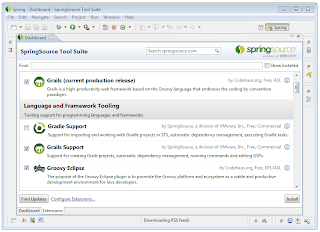

No comments:
Post a Comment